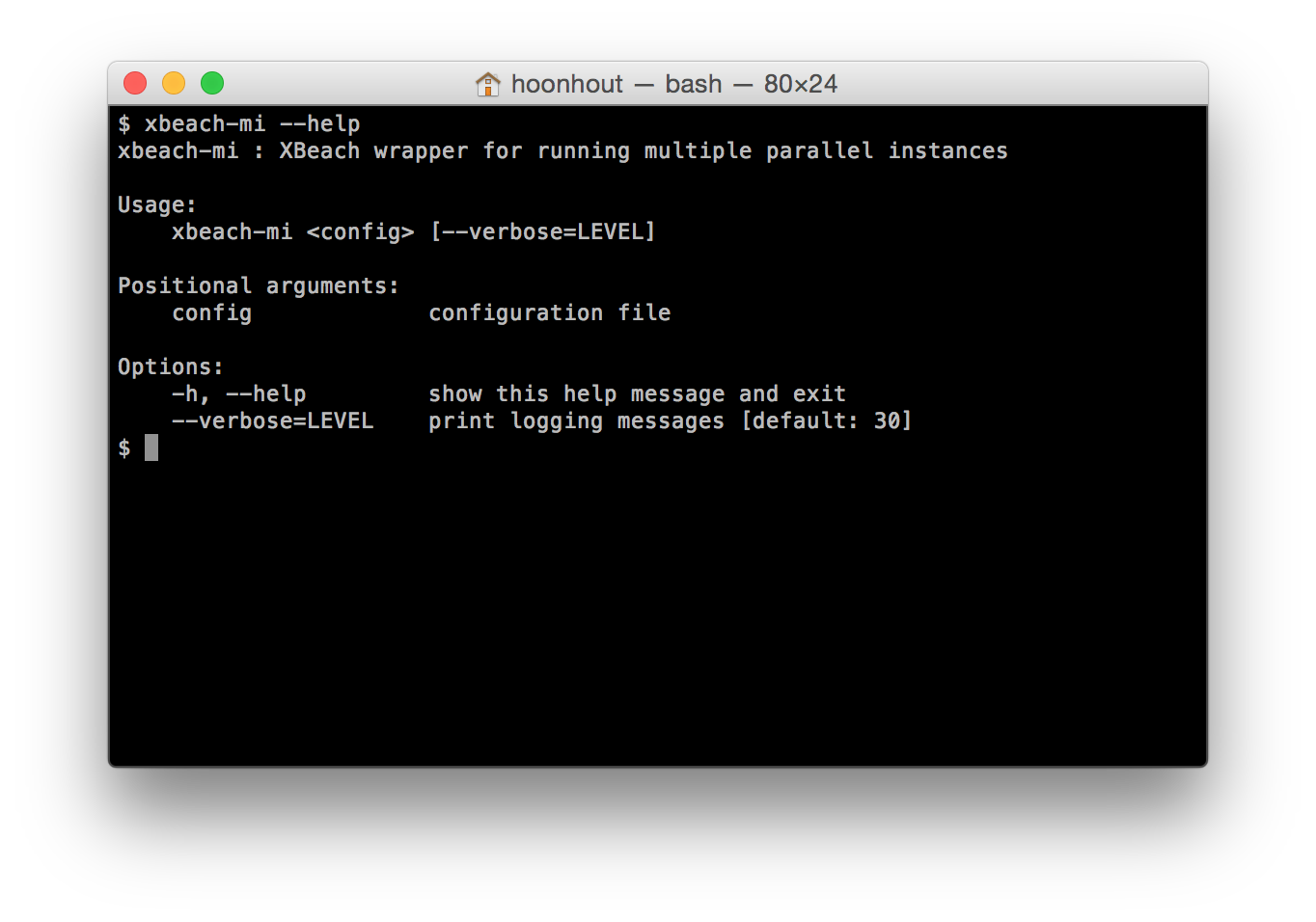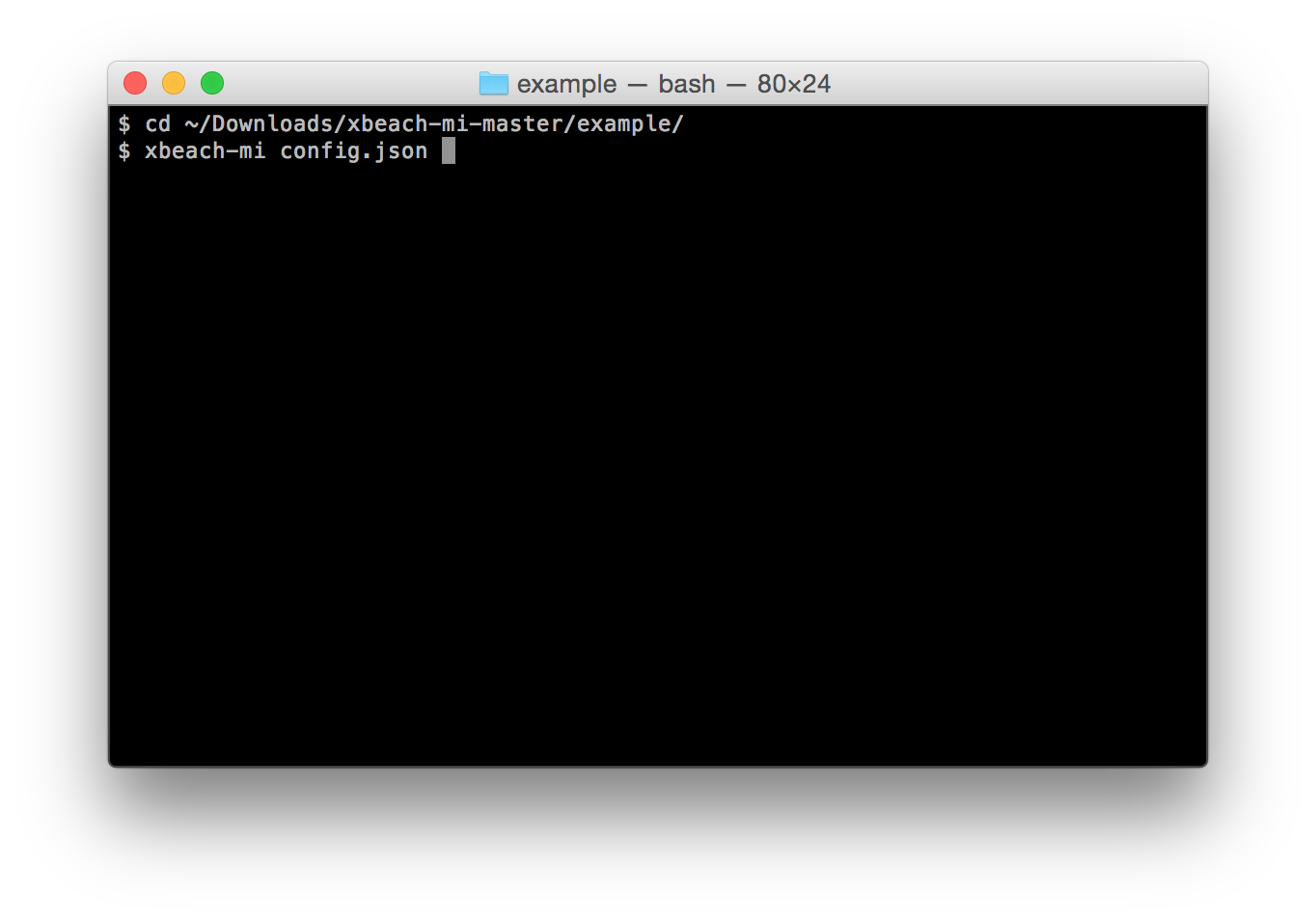Installation¶
This document describes the installation steps needed to get the XBeach MI (Multiple Instances) framework to work on a Windows machine (the screenshots may deviate slightly as they are from a Mac OS X machine). If you have a working XBeach installation you can skip step 1. If you have a working Python 2.7 installation with packages numpy, netCDF4, multiprocessing and mako installed, you can skip step 2.
1. Download XBeach¶
- Go to http://xbeach.org.
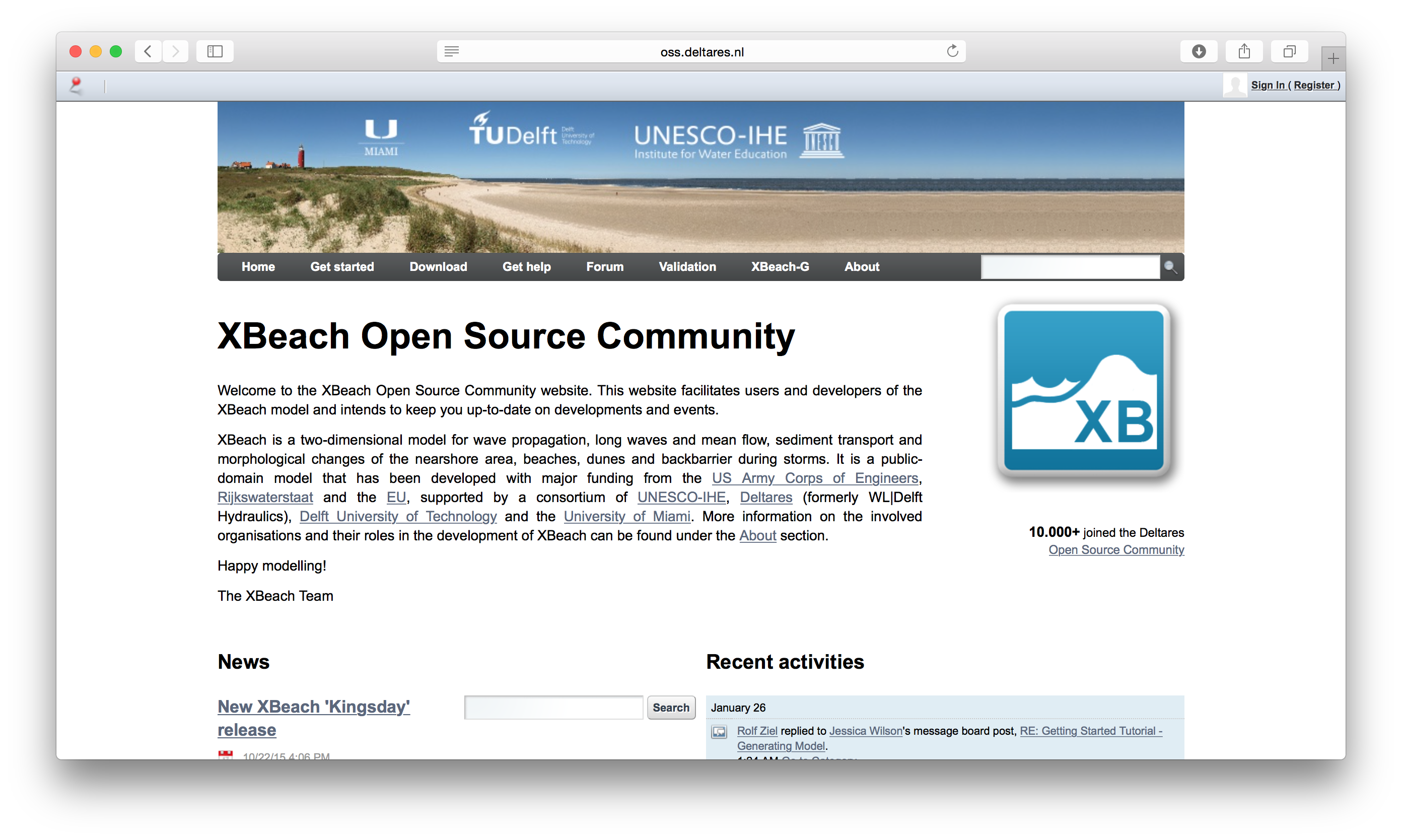
- Choose Downloads and Releases and source.
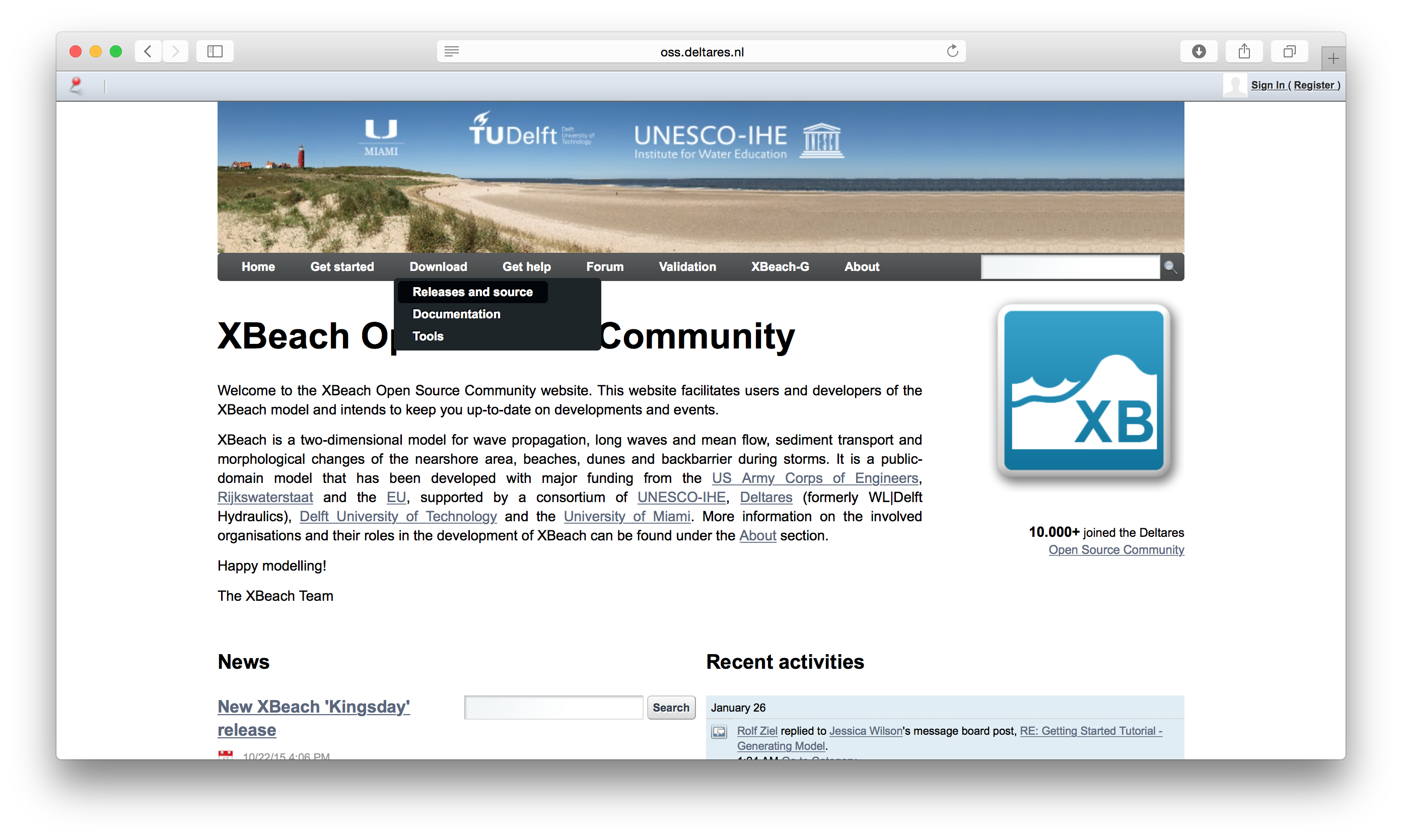
- Go to Daily builds and download XBeach rev. XXXX (with netCDF support). You need a recent version of XBeach (rev. >= 4748) that implements the Basic Model Interface (BMI).
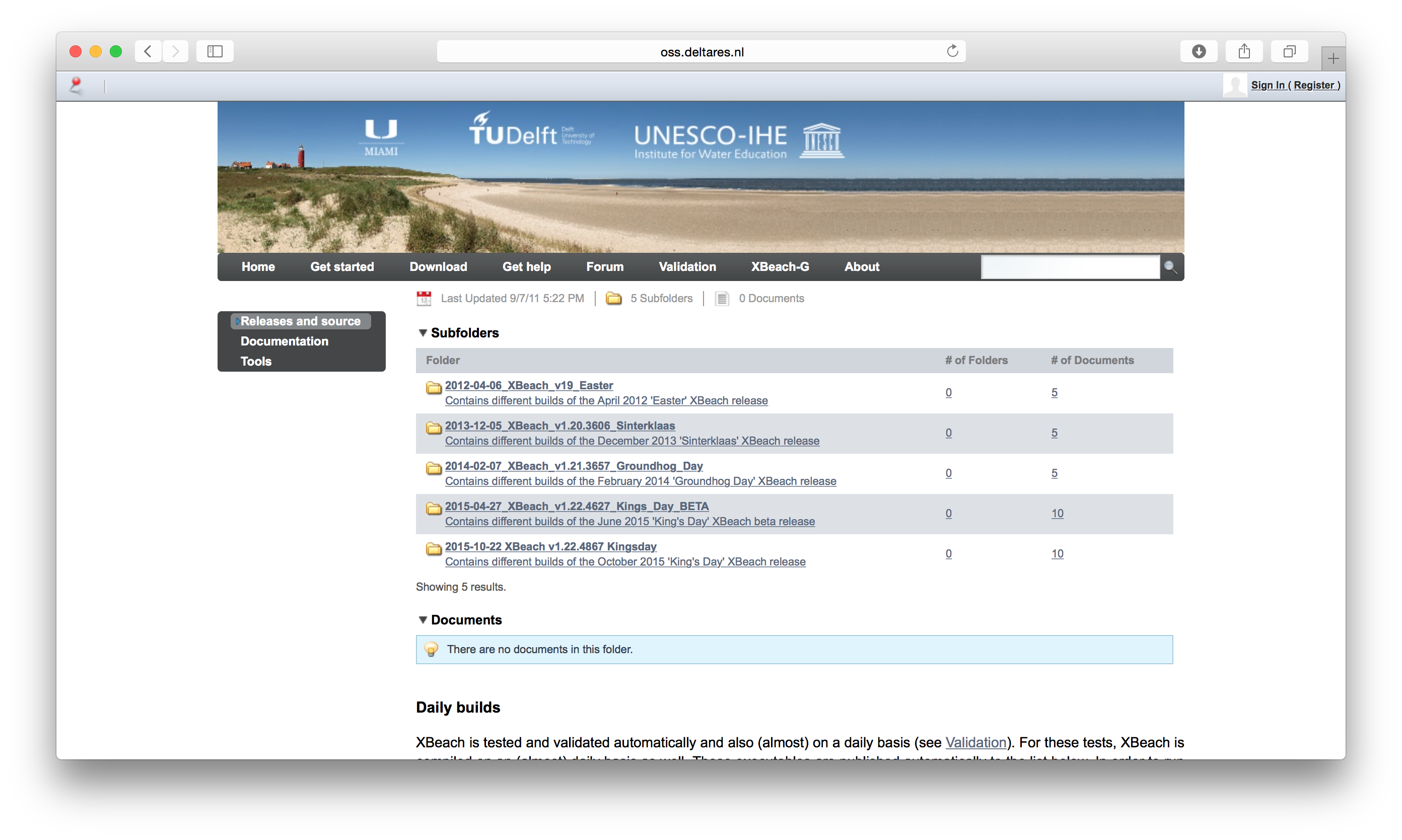
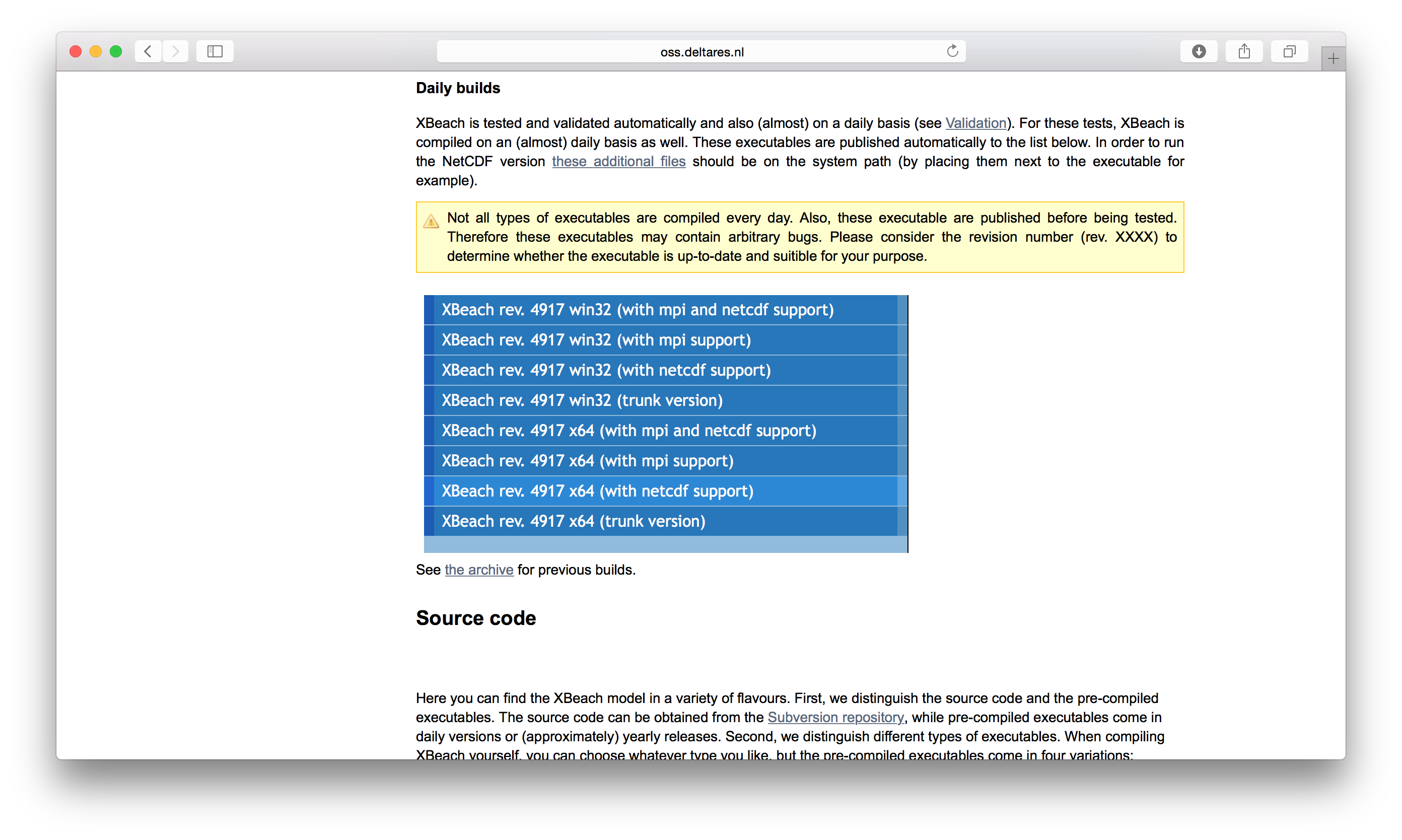
2. Download Python¶
- Google for Python XY (or Anaconda).
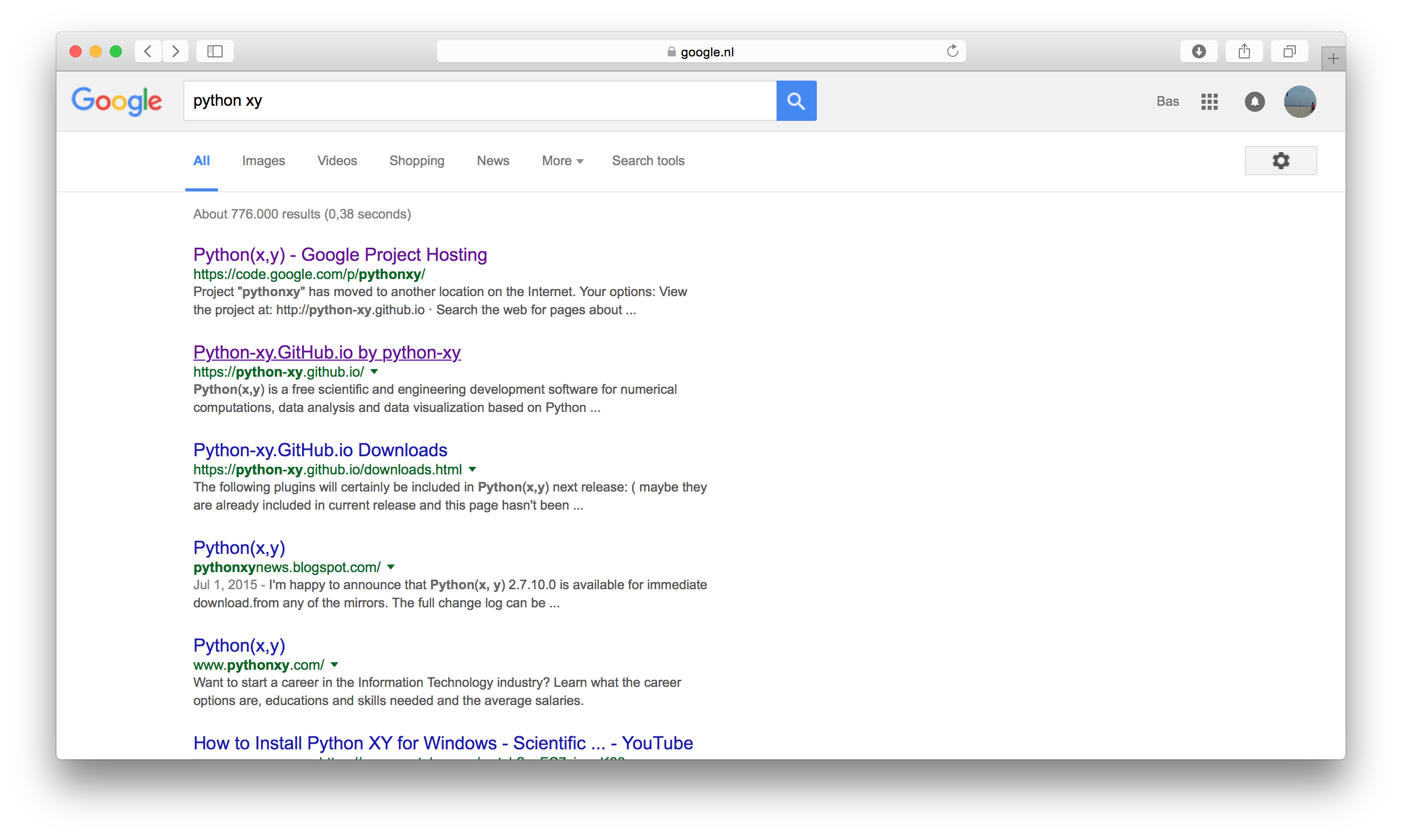
- Follow the instructions to download Python XY (or Anaconda).
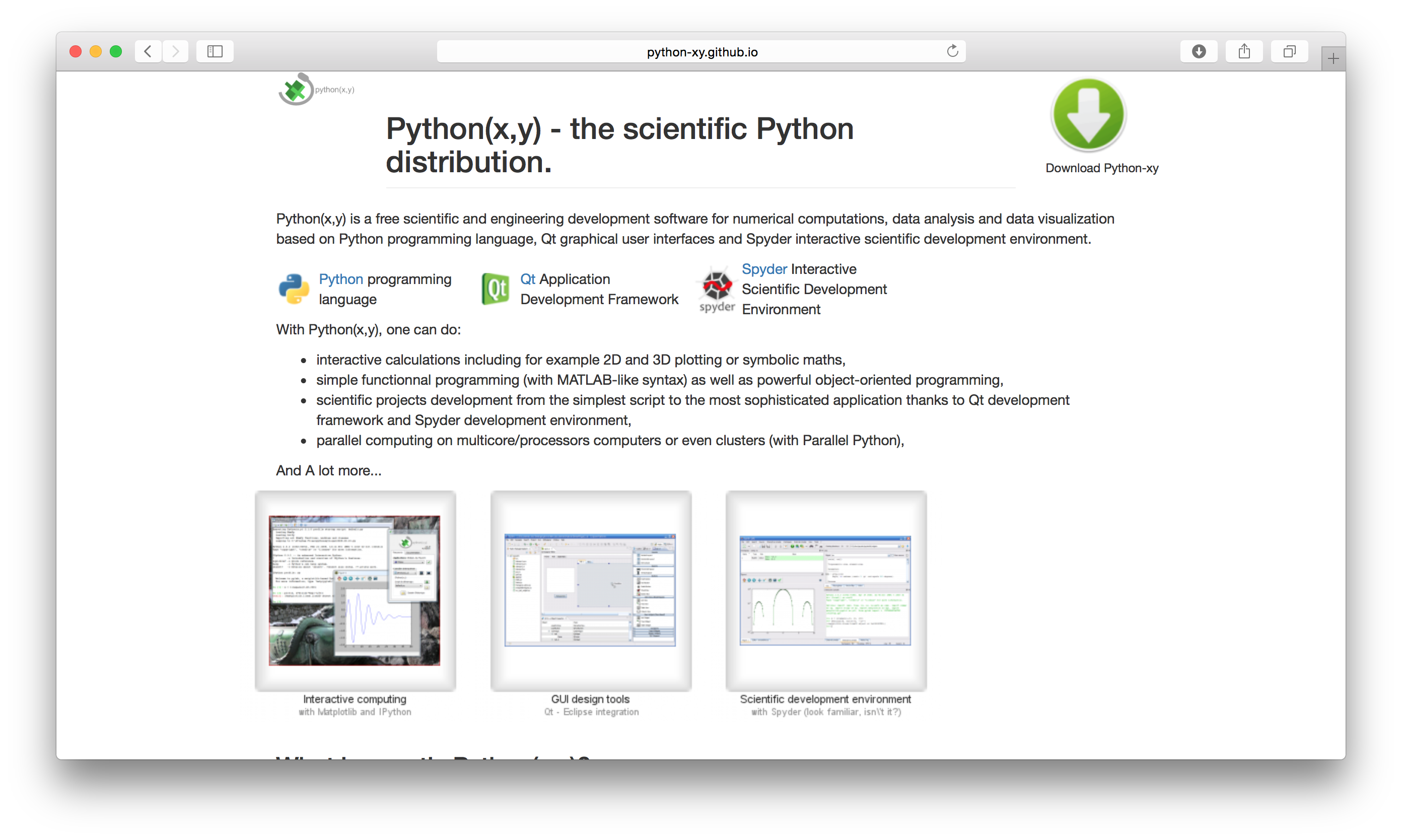
- Follow the instructions to install Python XY (or Anaconda). Do not forget to choose Full install and not the default installation configuration.
3. Download BMI and XBeach MI¶
- Go to http://github.com/openearth and search for bmi-python.
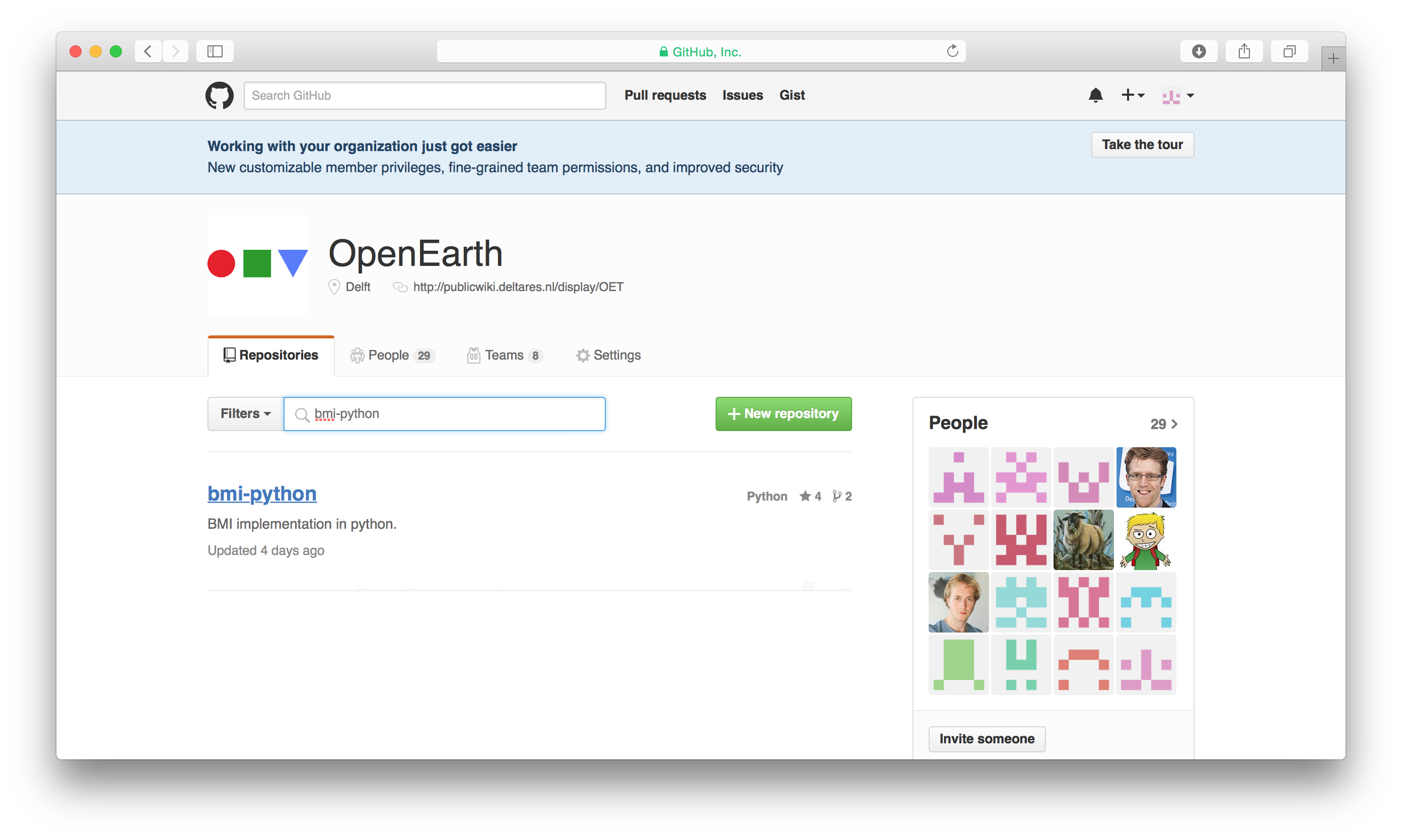
- Choose Download ZIP.
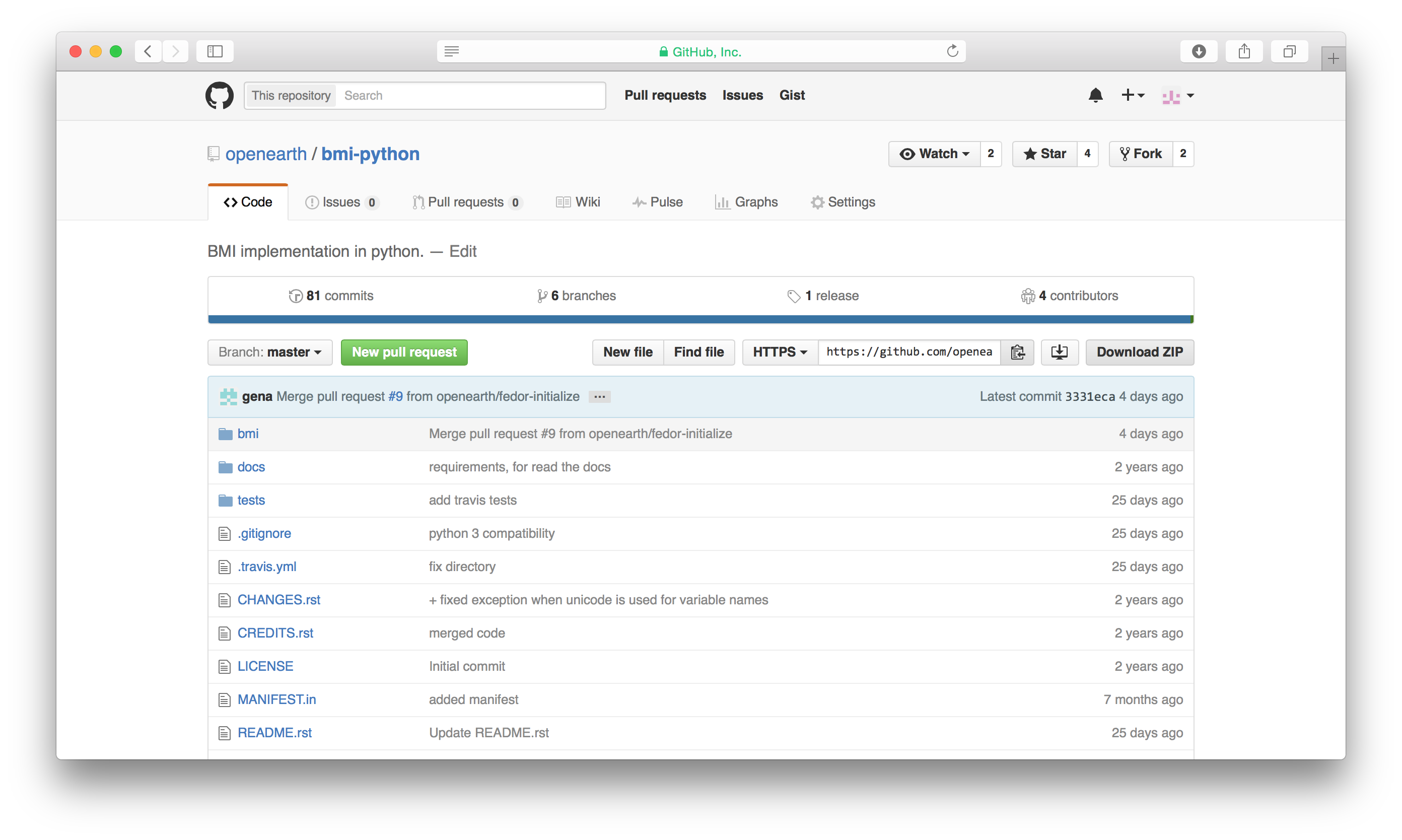
- Go back and search for xbeach-mi.
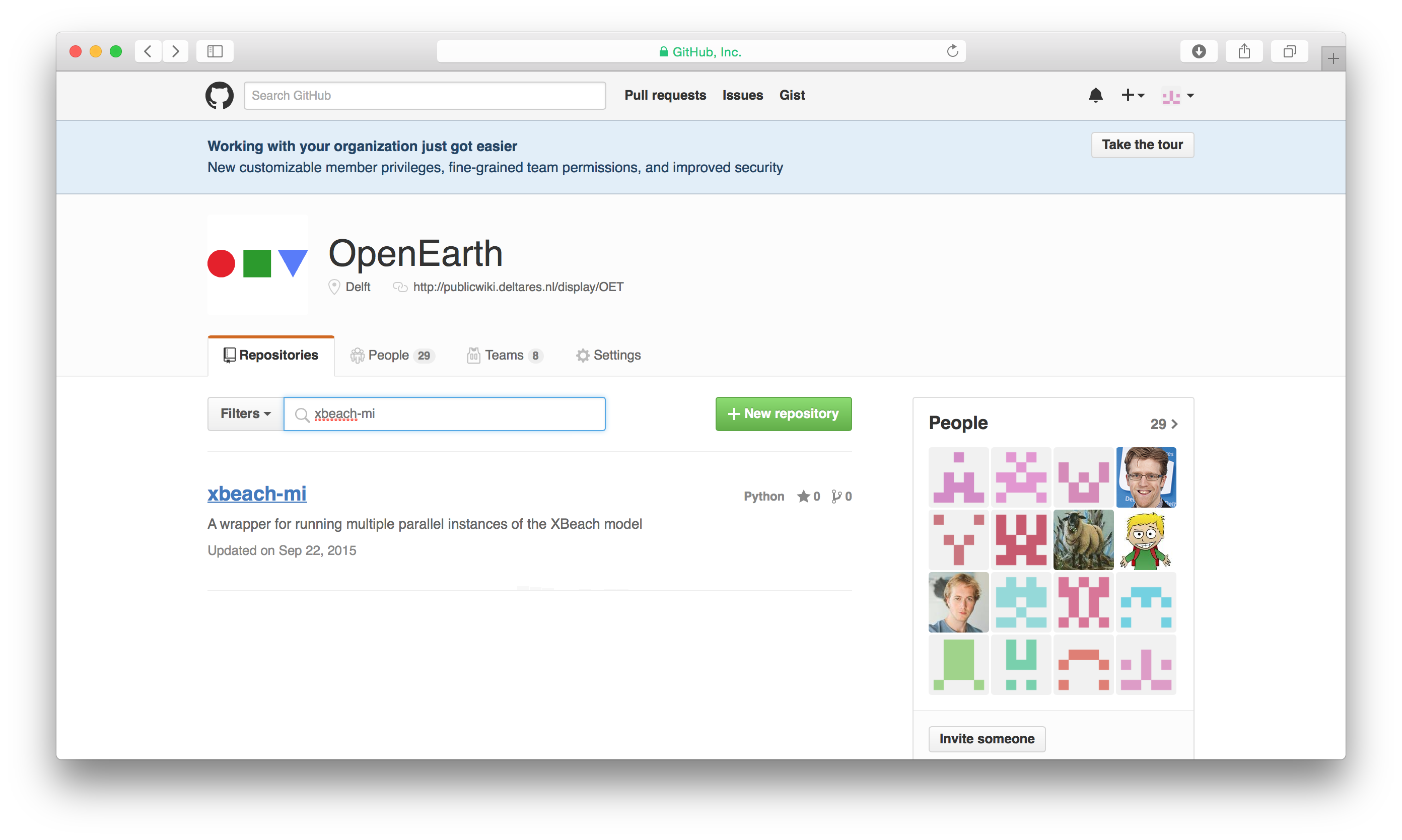
- Choose Download ZIP.
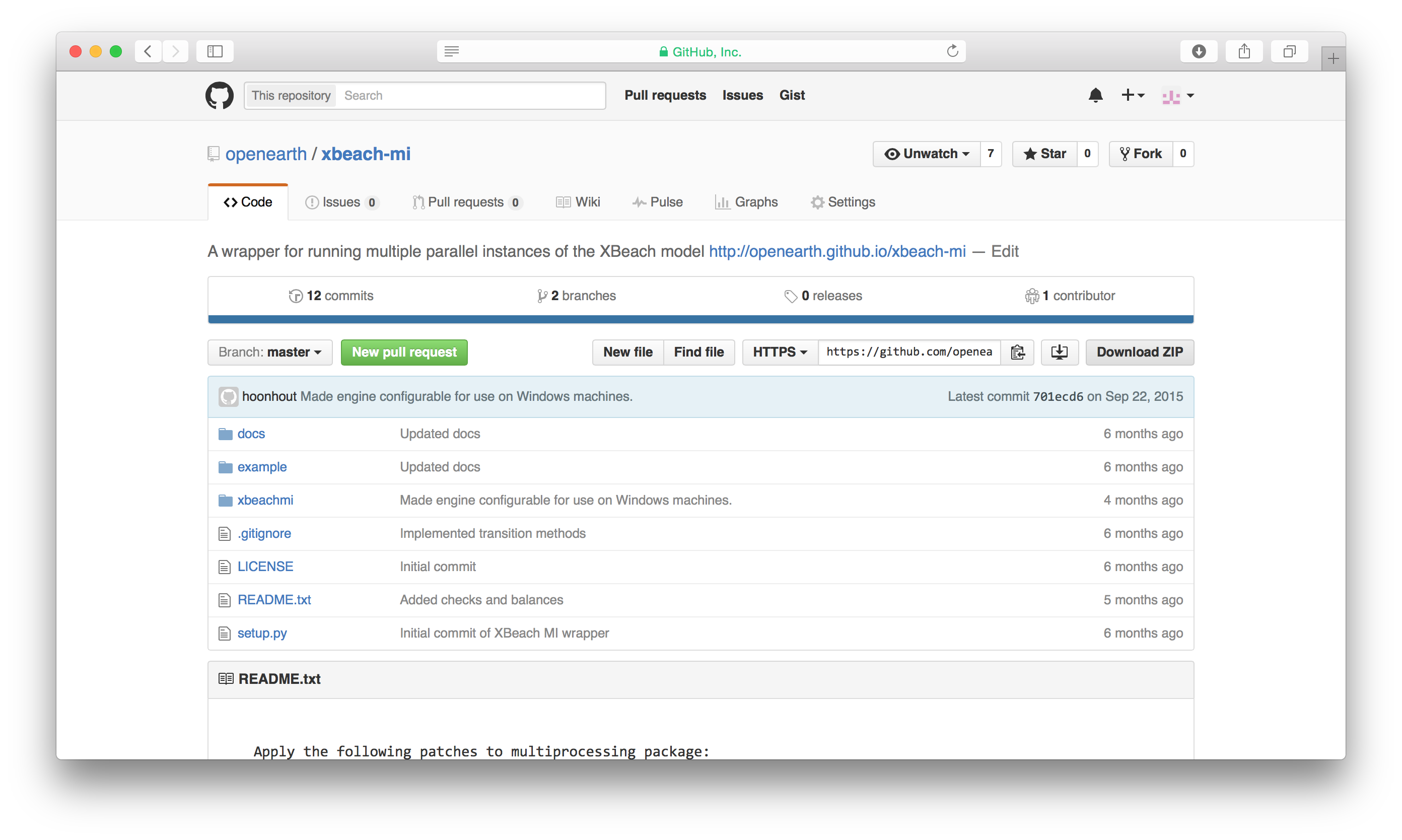
4. Install BMI and XBeach MI¶
- Unzip the downloaded bmi-python and xbeach-mi packages.
- Go to the command line (Start > cmd).
- Go to the download directory of the bmi-python package.
- Go to the directory that contains the setup.py file.
- Run the command python setup.py install.
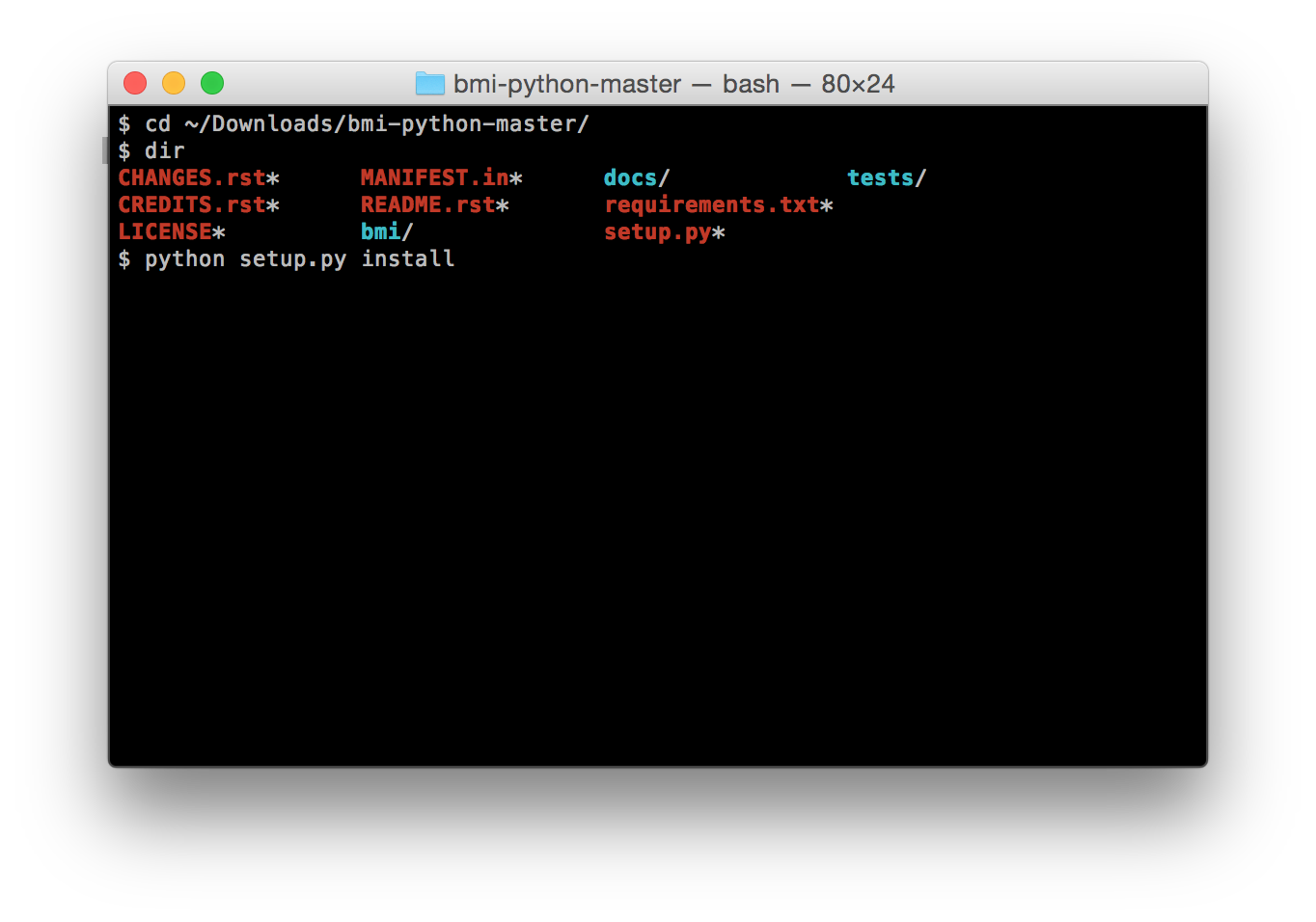
- Go to the download directory of the xbeach-mi package that contains the setup.py file.
- Again, run the command python setup.py install.